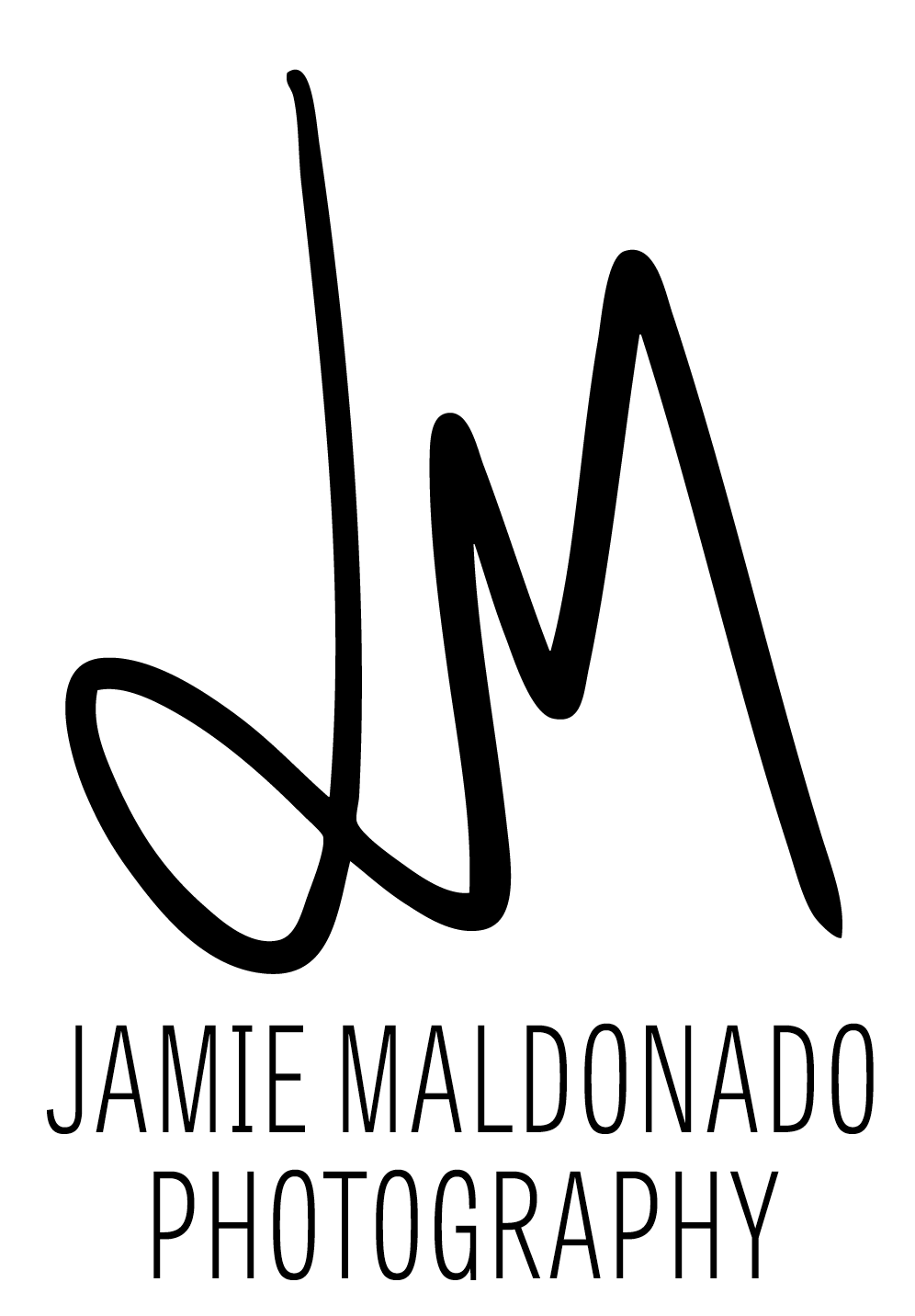July 24, 2018, update: The account I used to upload this video has been hijacked and I no longer have control over it. YouTube graciously helped me take it down, and you can see it at my vlog: http://www.youtube.com/c/jamiemaldonado ... I will now present the video in its original location ... slightly below this.
UPDATE: Check here for my new scanning video! https://www.youtube.com/watch?v=68f43NSZCh4
In my previous post, I discussed how to use a macro lens, light table and a copy stand to "scan" film with a DSLR. I made a quick video to explain some basics about how to edit the image when you get it to your computer. This video is a first take, so please excuse my "uhs," random errors (I correct most or all as I go) and any accidental omissions. Feel free to ask any questions you might have, or to ask me to fill in any gaps I possibly left. I posted my final edit below the video. Enjoy!